WCF transaction was explained with below employee
service
Step 2:Create the service
class which implements the service contract and set the operation behavior with
TransactionScopeRequired = true . This
attribute is used to enable the service transaction when the client transaction
is not available.
Step 6:Now everything works fine, let’s test the transaction by throwing the exception from server side after successful execution of employee details insert statement
Step 7:Run the client application and check the output. Result clearly says that even insert statement is executed successfully and error is thrown after insert statement, DB is not updated. Because all the code execution is comes under the transaction so failure in any module of code will revert back all code execution.
- Create the Employee WCF service to allow client user to insert employee detail
- Enable the transaction from server side by setting proper attributes
- Create the client application by consuming the Employee Service and insert the employee details
- Run the client application to successfully insert the employee detail
- Modify the service application to throw exception explicitly after successfully insert statement execution and check the transaction behavior.
Step 1: Create the
Employee service that allows the addition of new employee details in DB.
Decorate the operation contract with TransactionFlow attribute for
enabling the transaction. TransactionFlowOption take three set of values.
- TransactionFlowOption.Allowed
- TransactionFlowOption. Mandatory
- TransactionFlowOption. NotAllowed
[Service
Contract]
Public
interface IService
{
[Operation Contract]
[TransactionFlow
(TransactionFlowOption.Allowed)]
Bool Add Employee (int id, string name, int
salary);
}
Public class Service: IService{ [Operation Behavior (TransactionScopeRequired = true)] Public bool Add Employee(int id, string name, int salary) { Try { //Insert the employee tables inside the transaction SqlConnection conn = new SqlConnection (@"Data Source=.\eaudit; Initial Catalog=Test01; Integrated Security=SSPI;"); SqlCommand cmd = new SqlCommand ("INSERT INTO [Test01]. [Dbo]. [Employee] VALUES ("+id.ToString ()+",'"+name +"', "+salary.ToString ()+")", conn); cmd.CommandType = System.Data.CommandType.Text; conn.Open (); cmd.ExecuteNonQuery (); conn.Close (); Return true; } Catch (Exception ex) { //return false; Throw new Fault Exception (ex. Message); } }}
Step 3: Update the service endpoint to enable transactions for wsHttpBinding by setting the
transaction Flow attribute to true. Setting transaction Flow at config level doesn’t mean
that the service wants to use the client’s transaction in every operation.It is required to set
the transaction at the service contract level as mention in Step 1.
<system.serviceModel>
<behaviors>
<serviceBehaviors>
<behavior>
<serviceMetadata httpGetEnabled="true"/>
<serviceDebug includeExceptionDetailInFaults="true"/>
</behavior>
</serviceBehaviors>
</behaviors>
<serviceHostingEnvironment multipleSiteBindingsEnabled="true"/>
<services>
<service name="Service">
<endpoint address="" binding="wsHttpBinding"
contract="IService" bindingConfiguration="myTransactionBinding"/>
</service>
</services>
<bindings>
<wsHttpBinding>
<binding name="myTransactionBinding" transactionFlow="true" ></binding>
</wsHttpBinding>
</bindings>
</system.serviceModel>Step 4: Now service creation is completed and let’s starts with the client application. Create a new console application from add Employee service as Service Reference
Static void Main (string [] args)
{ bool result=false;Using (Transaction Scope ts = new Transaction Scope (TransactionScopeOption.RequiresNew)){ Try { EmployeeService.ServiceClient service = New EmployeeService.ServiceClient(); Result = service.AddEmployee (1, "omk", 3000);
ts.Complete ();
} Catch (Exception ex) { ts.Dispose (); Console.WriteLine (ex. Message); } } if ( result == true ) Console.WriteLine ("Employee details add successfully"); Else Console.WriteLine ("Error while adding employee details"); Console.ReadLine();
}
Output:
Output
shows the employee detail is added successfully
Step 6:Now everything works fine, let’s test the transaction by throwing the exception from server side after successful execution of employee details insert statement
Try { //Insert the employee tables inside the transaction SqlConnection conn = new SqlConnection (@"Data Source=.\eaudit;Initial catalog=Test01; Integrated Security=SSPI;"); SqlCommand cmd = new SqlCommand ("INSERT INTO [Test01].[dbo].[Employee] VALUES ("+id.ToString ()+",'"+name +"',"+salary.ToString()+")", conn); cmd.CommandType = System.Data.CommandType.Text; conn.Open (); cmd.ExecuteNonQuery(); conn.Close (); //Throw Exception after successful insert statement execution Throw new Exception ("Sample exception for testing"); Return true; } Catch (Exception ex) { //return false; Throw new Fault Exception (ex. Message); }
Step 7:Run the client application and check the output. Result clearly says that even insert statement is executed successfully and error is thrown after insert statement, DB is not updated. Because all the code execution is comes under the transaction so failure in any module of code will revert back all code execution.
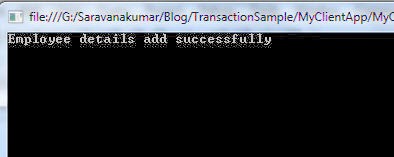
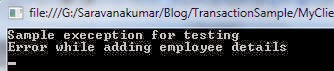
No comments:
Post a Comment