SQL Server indexes are used for many reasons.Some
of those reasons are listed below:
In order to work with the indexes assigned to a
table, expand the database that contains the table you want to work with,
expand the tables in that database and right click on the table in question.
- To ensure data integrity
- To ensure data accuracy
- To speed up data storage and retrieval
- To help the database engine manage the data that it is responsible for
Indexes are a good practice to use when working
with databases because they can definitely have an impact on the performance of
some operations that take place in the database.
For example, I have seen a query take over
twenty-five minutes until proper indexes were added to the table based on usage
and needs.
After the indexes were added the same query took
under 10 seconds to run and return the data from the database.
While indexes are a good thing to utilize in a
database architecture and design, they can be overdone just like any good
thing.
Each index added will require some additional
resources to be used by the server when an operation involving the table or
tables in question takes place.
Therefore, the more indexes you add to a table, the
more checks and balances the database engine has to maintain before the
operation can be completed and the results returned to the user.
How many indexes are enough? That is up to the
designer and relies on the situation at hand. If a table already has a couple
of indexes associated with it and another needs to be added, the index may or
may not make performance any better.
Adding more indexes to a table can increase
performance and reduce the time it takes to perform an operation, however, they
should be used with discretion.
SQL Server allows the user to view statistics and
the performance plan associated with statements that are going to be executed
against the database. These aids can help diagnose problems that may be helped
with the addition of new indexes or the subtraction of existing ones.
After the decision has been made to work with the
SQL Server indexes used with a particular table in a database, Enterprise
Manager can be used to manage the indexes of that table.
Select the All Tasks menu option, which will bring up
the sub menu options desired. The following illustration shows the menu options
described above.
The first
option shows the database that you are currently working with and can be
changed from within the interface to switch to another database. The next
option shown is the selection of the table that you want to manage the indexes
for. The lower half of the screen shows the existing SQL Server indexes that
the table selected has.
There are also command buttons on the bottom portion of the screen that allow you add an index, edit an existing index or delete an existing index. In order to add a new index, click the New button and the following dialog will be presented to the user.
After these menu options become available, select the
Manage Indexes… menu option in order to work with the indexes associated with
that table. The index management is accomplished using the following interface:
There are also command buttons on the bottom portion of the screen that allow you add an index, edit an existing index or delete an existing index. In order to add a new index, click the New button and the following dialog will be presented to the user.
The
first step that is needed when creating a new SQL Server index is to assign the
index a unique name within the database so that it can be distinguished from
other indexes.
The
next portion of the index creation screen is a table that allows the selection
of the fields that make up the index.
There
can be more than one field used to make up an index. For example, if you were
to have fields called firstname, middlename and lastname, they could be indexed
as one field to allow the searching for the full name to perform better on the
server.
The
order of the columns in the index can be sorted based on how the index needs to
be arranged within the database with the Up and Down command buttons on the
screen.
After
the fields that make up an index are selected, the options associated with that
index must be selected in order to help describe the way that index will
function within the database management system.
Some
of these options can be set whether or not the index will contain unique
values, whether the index will ignore duplicate values or whether or not the
statistics will be recomputed based on the index.
Unique
values dictate whether or not the index can contain duplicate values.
Ignoring
duplicate values will instruct the database engine to allow duplicate values in
the SQL Server indexes selected.
A
very important option is the computation of statistics. Statistics allow the
database to compile information about the SQL Server indexes and data in the
database to speed up performance when the database is used. Once the index is
complete, click the OK button to save the changes.
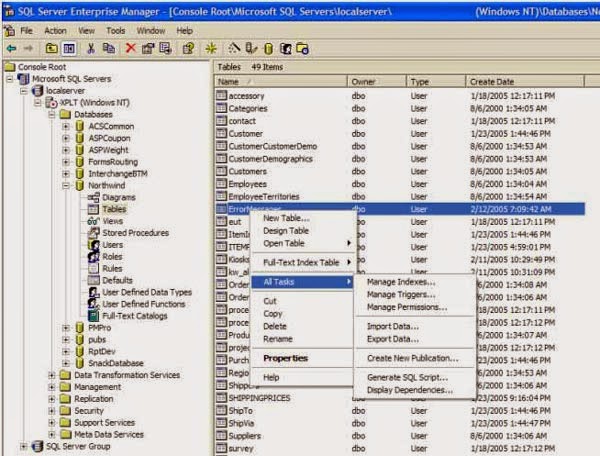


No comments:
Post a Comment